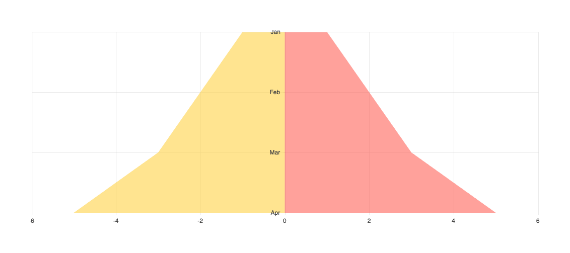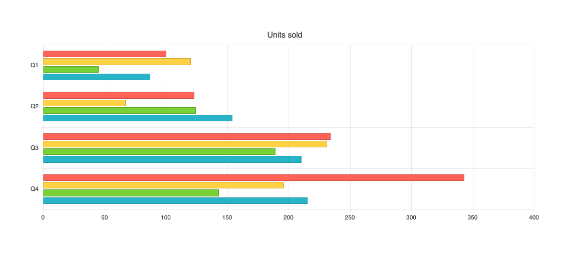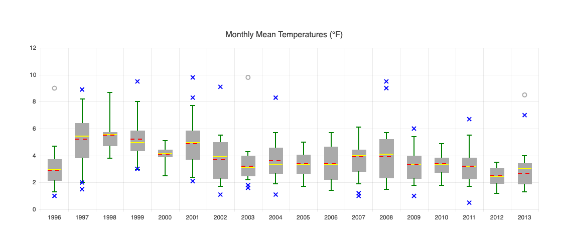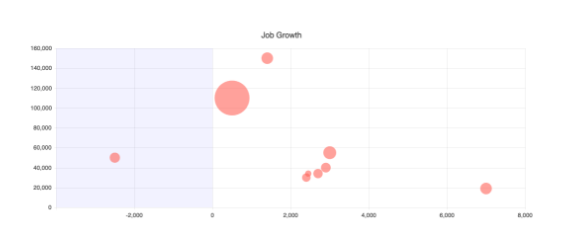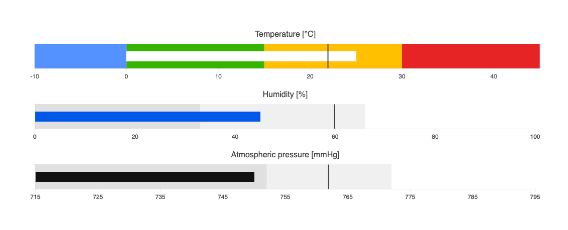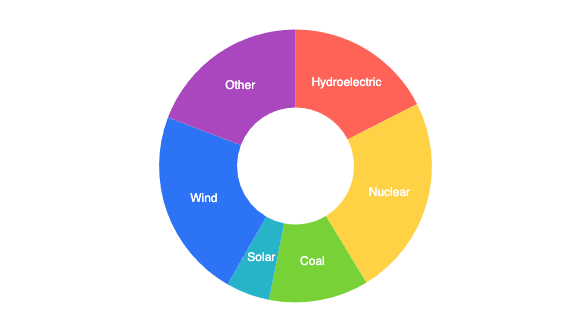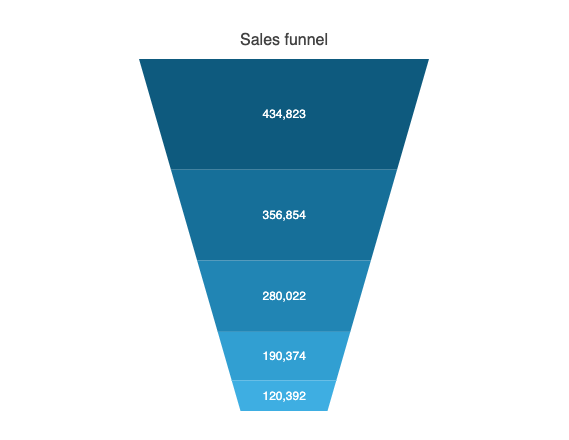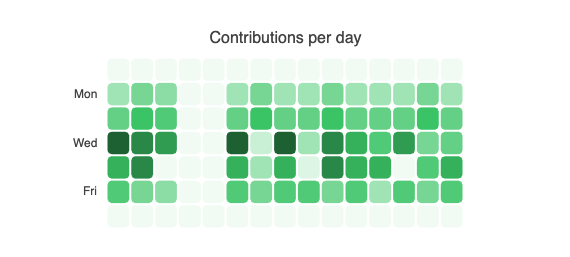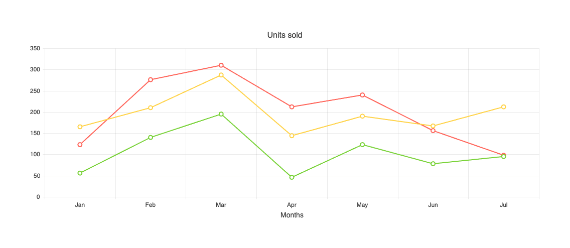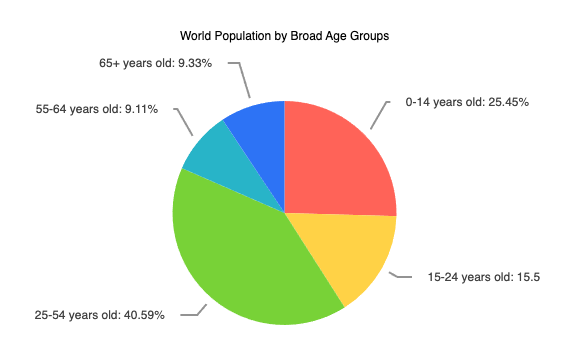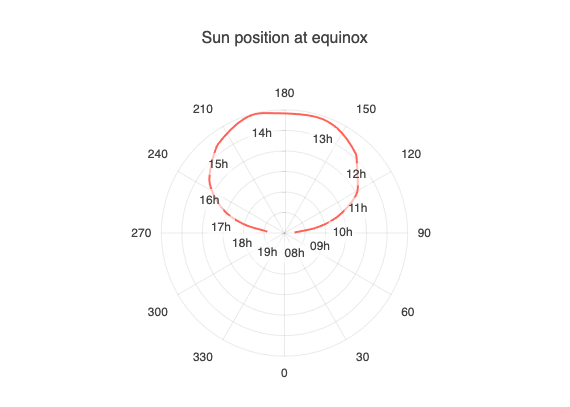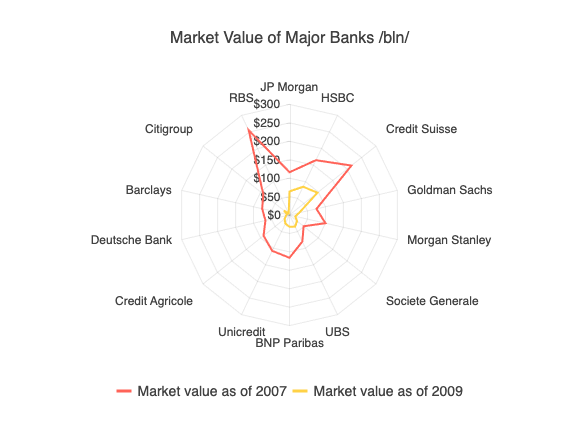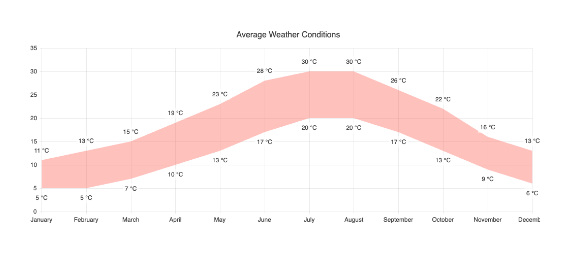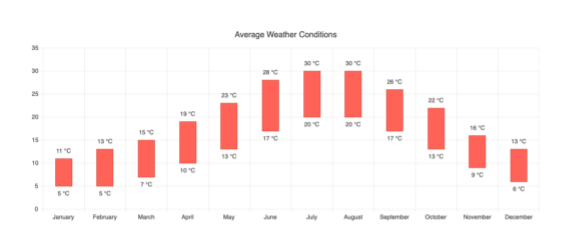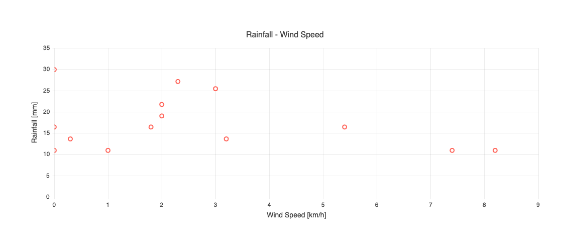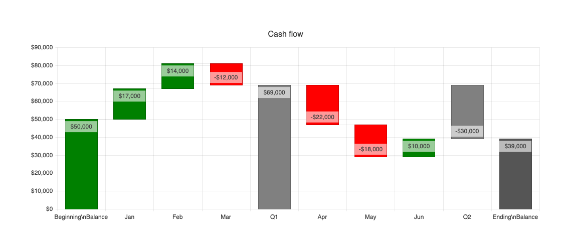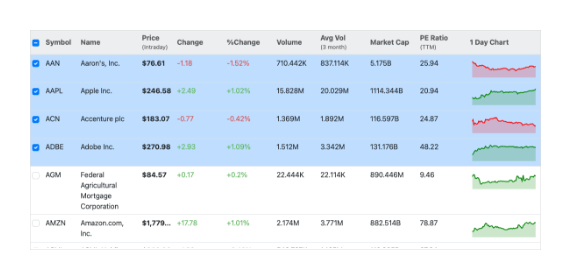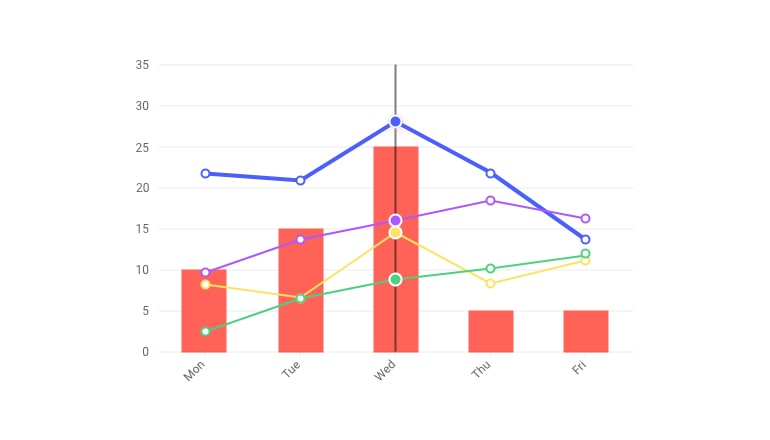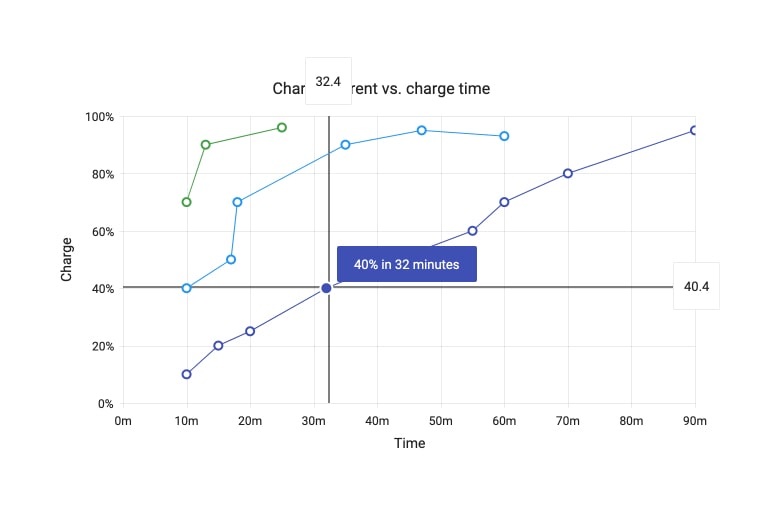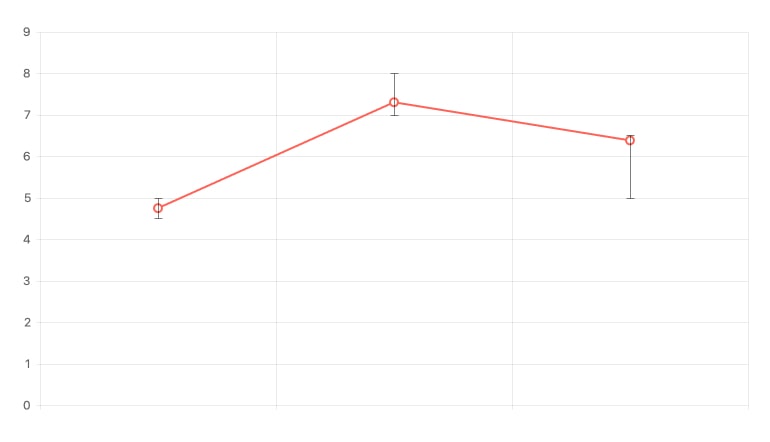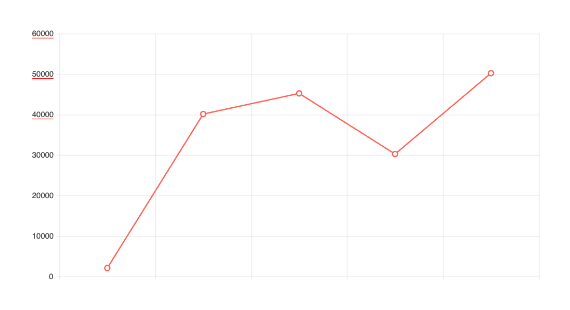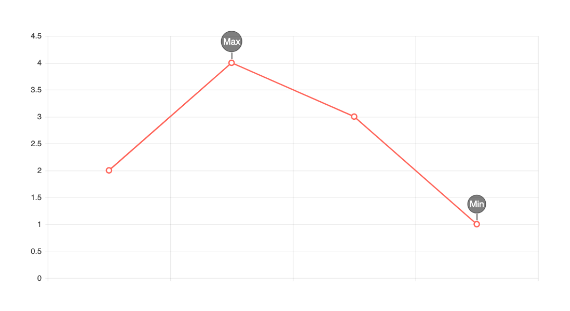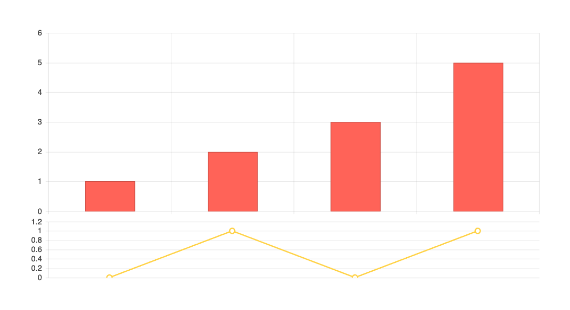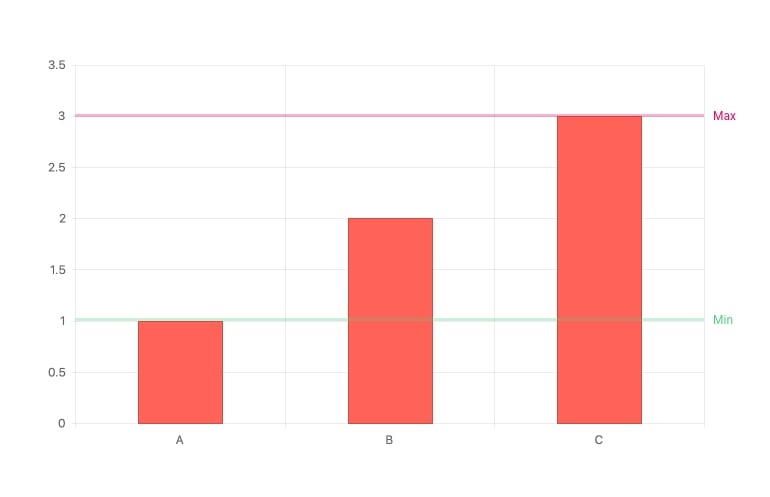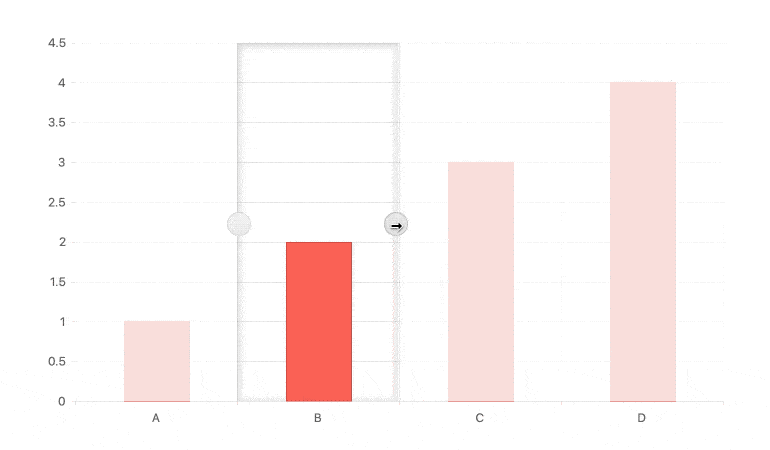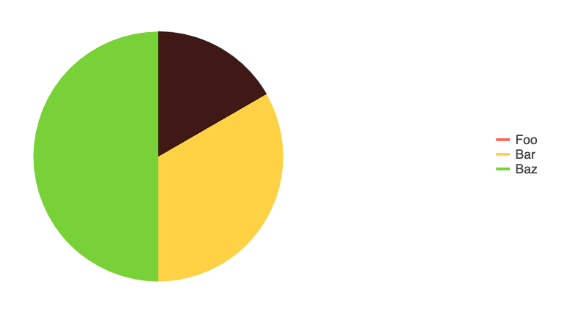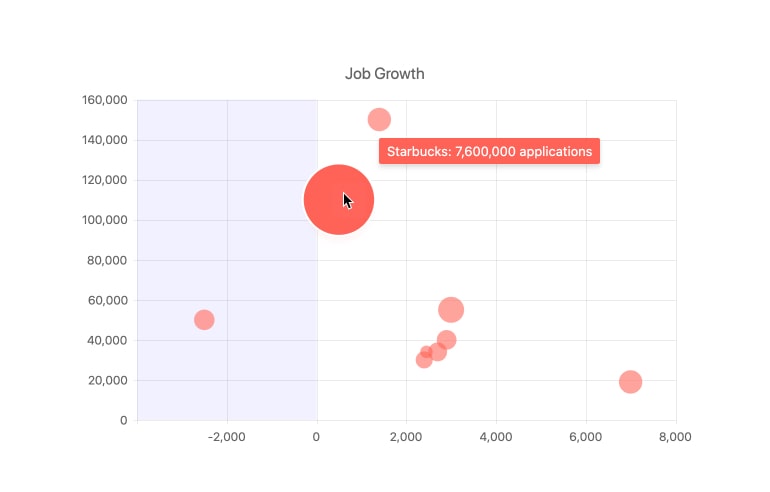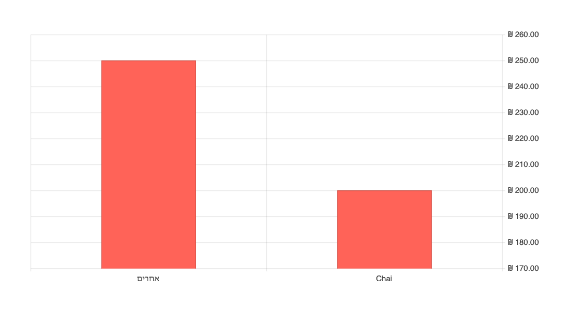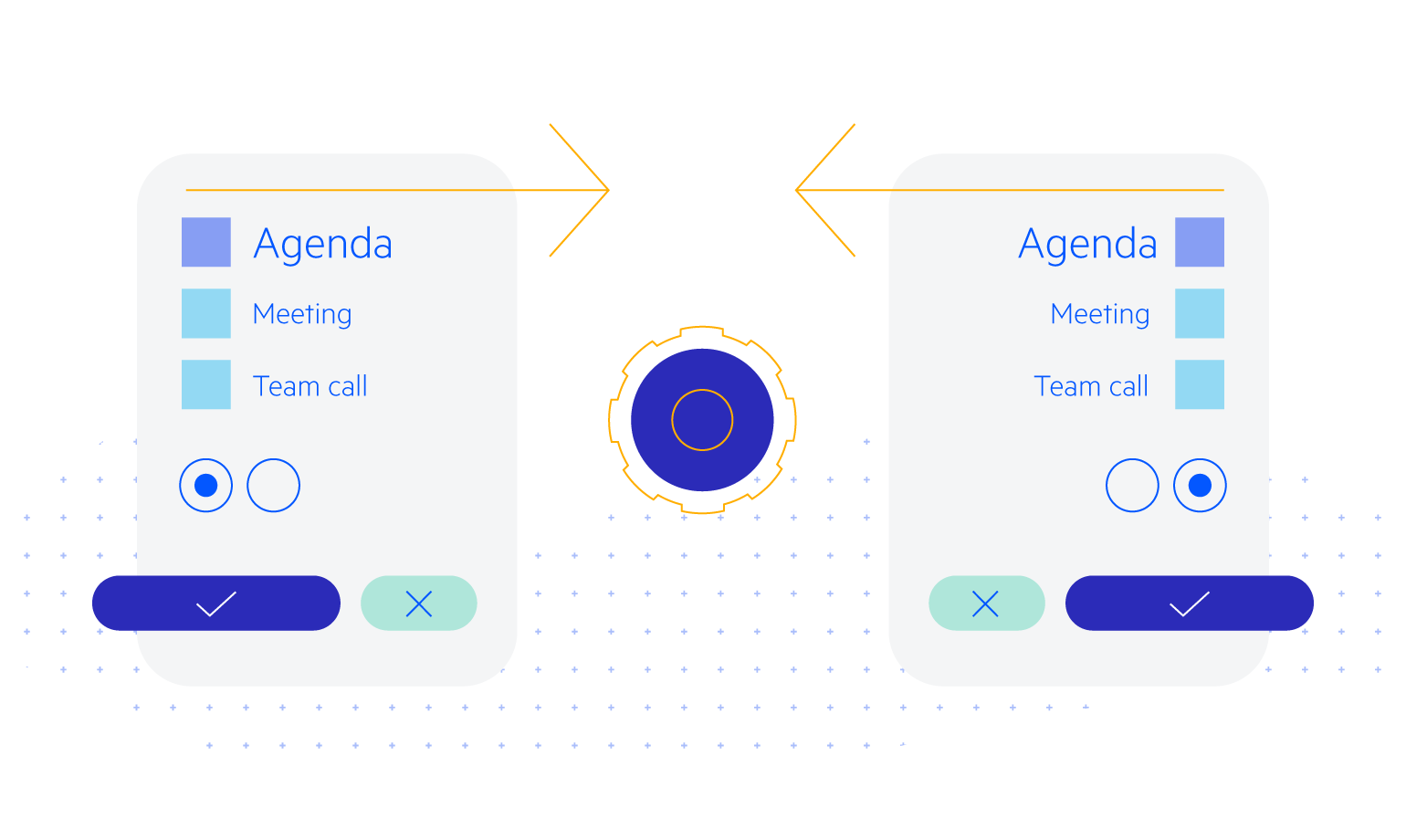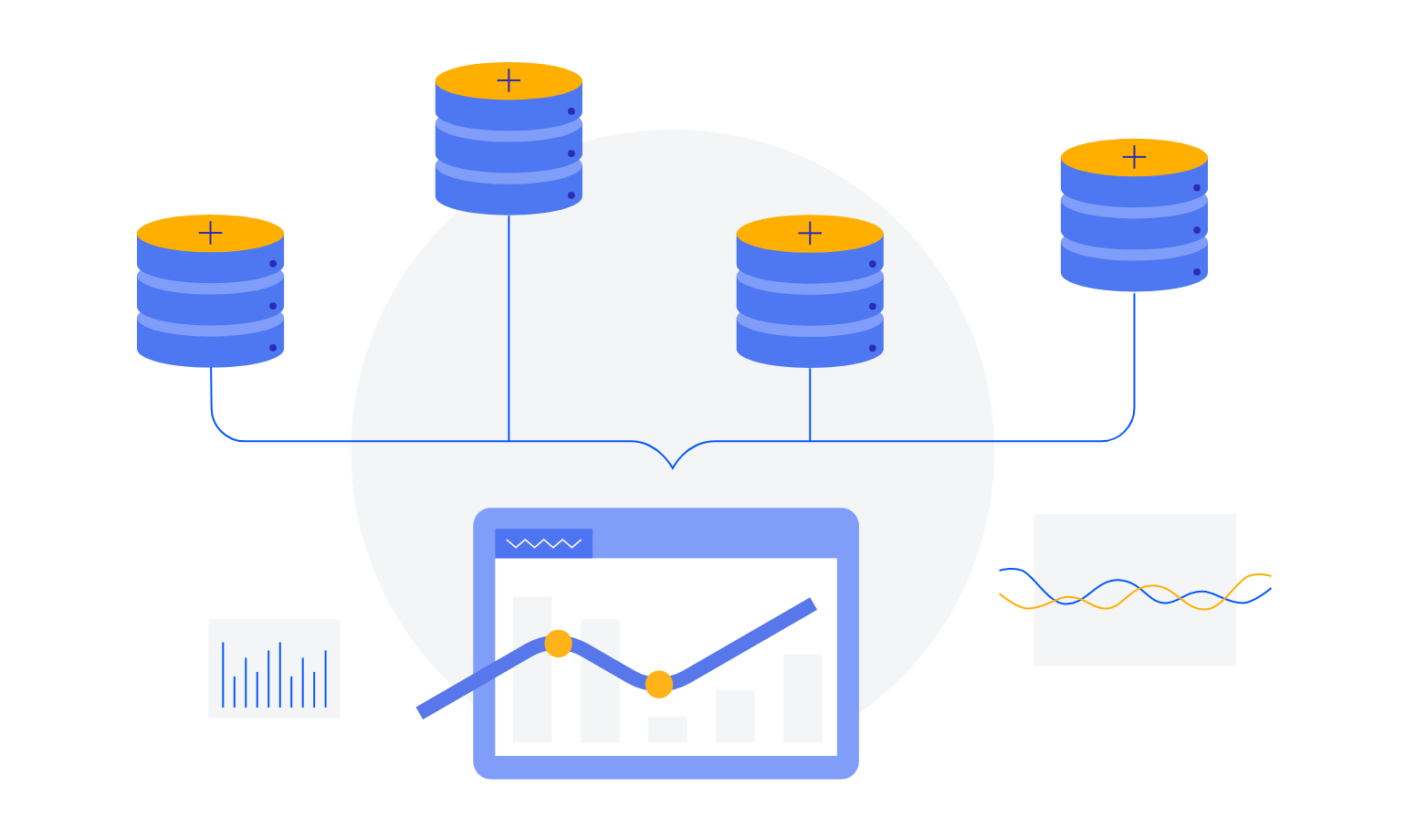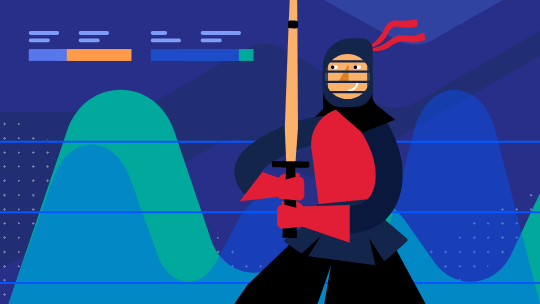Series Types
Area and Vertical Area Chart
- Configure these the Angular Area Charts by choosing options such as area color, overlay opacity and more.
- The stacking order can either be implicit or controlled through a user-set zIndex.
- Vertical Area Charts are functionally equivalent to Area Charts but transpose the axes—the category axis is vertical, and the value axis is horizontal.