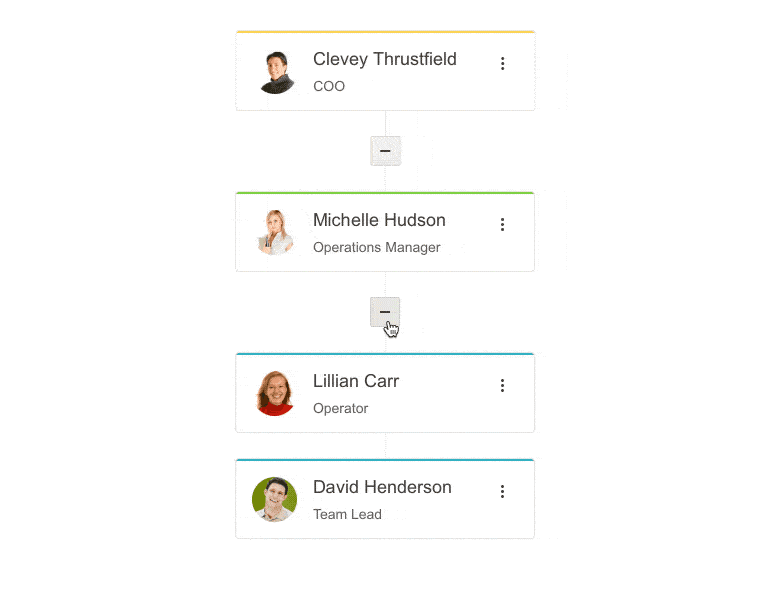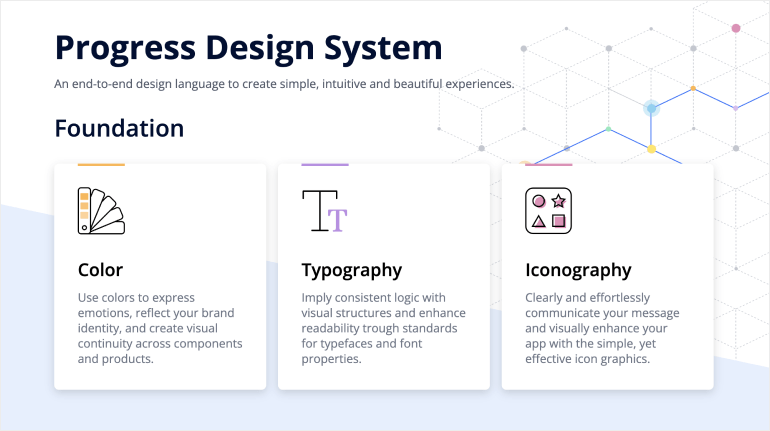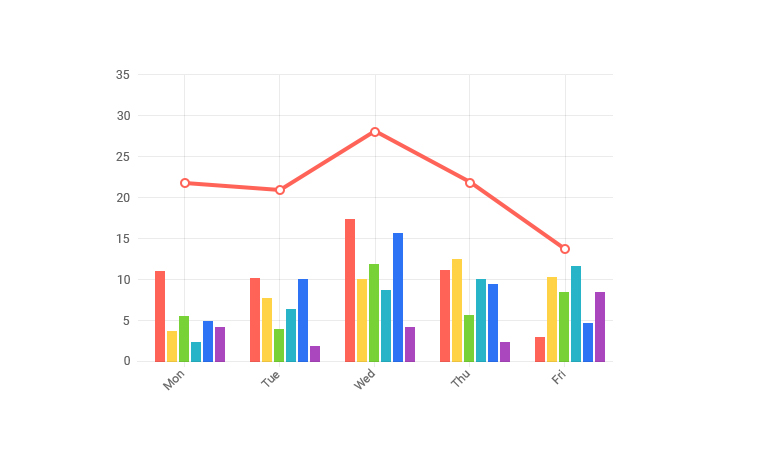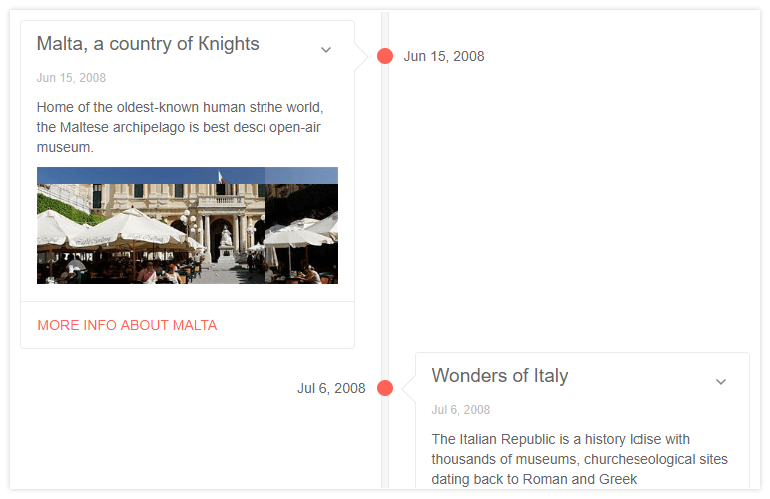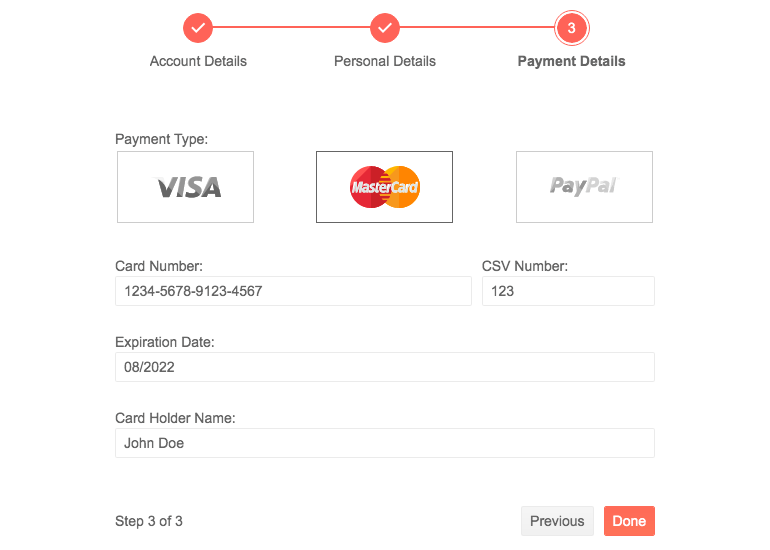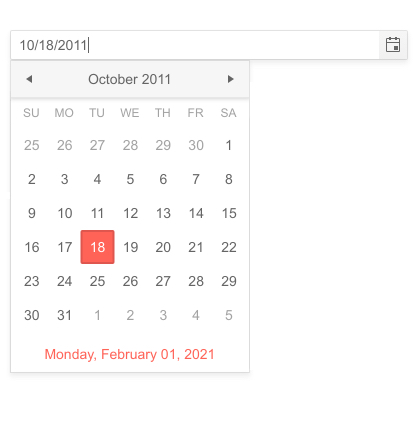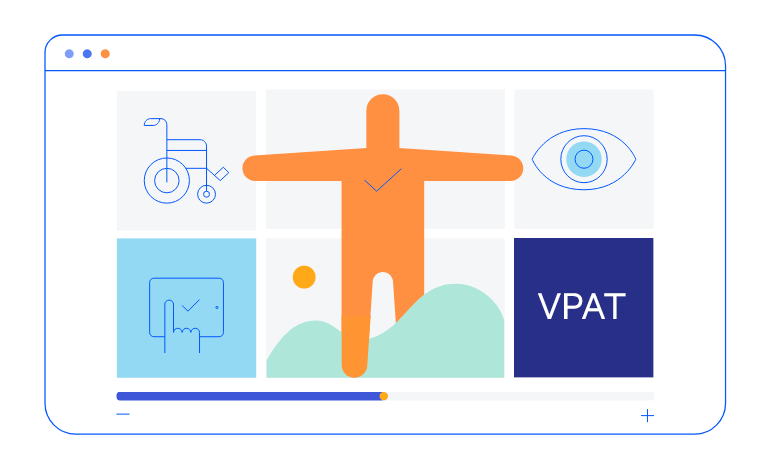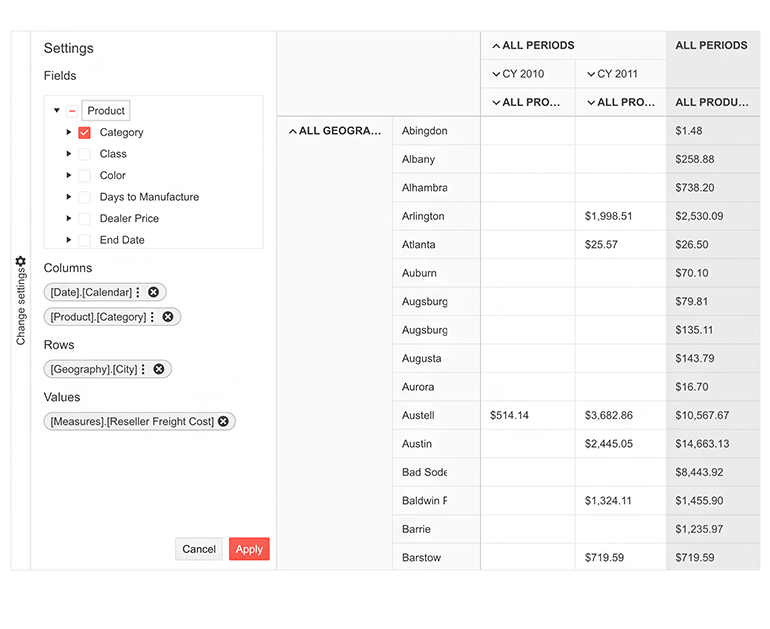Coming in 2023
The KendoReact Team is excited to announce the roadmap for new components and features on our list for release. Many of these items will be released this summer as part of R2 and others will come shortly after.
To keep the flow of updates dynamic, we release interim updates that lead up to each major release. Here is what we plan for this year:
- June - R2 2023
- July - R3 2023 Iteration 1
- August - R3 2023 Iteration 2
- October - R3 2023 (final)
Feedback from our customers is a big piece of these plans. The KendoReact components have evolved to what they are today thanks to feedback from folks like you. Feel free to share your plans, requirements, and ideas for what you would like to see
next in the KendoReact library by posting in our feedback portal.
The items below are what we feel comfortable announcing
today, but there is more on our radar. Check back periodically for updates.